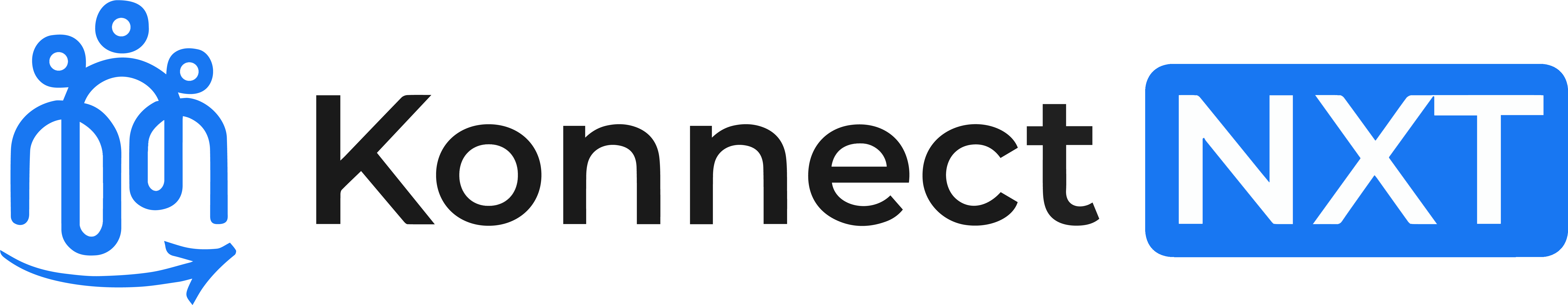cURL
BGV
Create Case
Returns the status of the BGV Case
POST
cURL
The BGV Initiate API is the starting point for initiating background verification checks for candidates. Whether you need to validate employment history, PAN details, or even check criminal records, this API can handle multiple types of checks in a single request.
Other sections will continue to display their respective statuses and data without disruption.
Since this API contains multiple sub-APIs, each API call may return a different error message. Example Error Response for Individual entity:
How It Works
To use this API, you’ll need to provide a few essential pieces of information:- Candidate Information: This includes basic details such as the name, date of birth, and type of verification you need.
- Verification Types: Choose which checks need to be performed—like PAN validation, employment verification, criminal checks, etc.
- Specific Data for Each Check: Each check may require specific information. For example:
- PAN Verification: You need to provide the candidate’s PAN number.
- Employment Verification: You will need the candidate’s last employer, job title, and employment dates
Why Use the BGV Initiate API?
This API is powerful because it allows you to initiate multiple checks at once, saving time and reducing the complexity of having to call separate APIs for each check. You can include all the necessary details in one request, making the process streamlined and easy to manage.If a key (e.g.,
AADHAAR, PAN, PASSPORT etc.) is included in the
requestFor array, all fields under that key become mandatory and must be
provided.Error Handling in the API Response
The API is designed to report errors in a structured and intuitive way. If any error occurs during the processing of a specific check, the error details will be encapsulated within that particular section. This ensures clarity and prevents errors from affecting unrelated sections of the response.1. Error Format
- Fields:
error: A descriptive message about the issue.status_code: The HTTP status code representing the type of error.
- Errors are included only in the section where they occur, leaving other sections unaffected.
2. Example of an Error in a Section
If you give invalid information or some different issue is there then it will return some error to you for the individual entity but other components will remain intact. For Example: If aadhaar number is missing or wrong but pan details are correct then response would be something like this:Since this API contains multiple sub-APIs, each API call may return a different error message. Example Error Response for Individual entity:
Aadhaar Error Codes
| Status Code | Message |
|---|---|
| 400 | Aadhaar number is missing. |
| 400 | Aadhaar Number '' must be 12 Digits. |
| 400 | Aadhaar Number is invalid |
| 400 | Aadhaar Number is not allowed to be an empty string |
| 400 | Aadhaar Number must be a string |
| 409 | Upstream Down |
| 500 | Internal Server Error |
PAN Error Codes
| Status Code | Message |
|---|---|
| 400 | PAN number is missing. |
| 400 | PAN Number '' must be 10 Digits. |
| 400 | number is required |
| 400 | number is not allowed to be empty. |
| 400 | number must be a string |
| 400 | PAN number is not valid |
| 404 | Pan Number Not Found |
| 409 | Upstream Down |
| 500 | Internal Server Error |
Passport Error Codes
| Status Code | Message |
|---|---|
| 400 | file_number, dob, employee_name is missing. (If any field is missing). |
| 404 | File No not Found |
| 409 | Upstream Down |
| 500 | Internal Server Error |
Crime Check Error Codes
| Status Code | Message |
|---|---|
| 400 | Candidate Name contains special characters or numbers. |
| 400 | Please enter a valid email address. |
| 400 | Invalid document Url. |
| 400 | Please enter the valid mobile number. |
| 400 | {“message”: “Please enter only allowed gender types.”, “data”: { “allowed_address_type”: [“male”, “female”, “other”] }} |
| 400 | {“message”: “Some fields are missing or empty. Please add the + fields”, “data”: { “missing_fields”: [“full_name”, “email_address”], “empty_fields”: [“gender”] }} |
| 500 | Unable to add candidate for crime check at the moment. Please contact support. |
| 500 | Internal Server Error |
Reference Check Error Codes
| Status Code | Message |
|---|---|
| 400 | Reference/Candidate email is required. |
| 400 | Reference/Candidate name is required. |
| 400 | Reference/Candidate email is not valid. |
| 400 | Reference/Candidate name is designation. |
| 400 | Reference contact/whatsapp number is required. |
| 400 | Valid reference contact/whatsapp number is required (10 digits). |
| 400 | Candidate employer name is required. |
| 400 | Future dates are not allowed. |
| 400 | Start date cannot be more than End date. |
| 500 | Unable to add candidate for reference check at the moment. Please contact support. |
| 500 | Internal Server Error |
Authorizations
Bearer authentication header of the form Bearer <token>, where <token> is your auth token.
Body
application/json
Minimum array length:
1Available options:
AADHAAR, PAN, EMPLOYMENT_HISTORY, LAST_EMPLOYMENT, PASSPORT, CRIME_CHECK_INITIATE, REFERENCE_CHECK_INITIATE Response
Case Created Successfully
Overall status of the API
Available options:
success, error HTTP status code
Description of the response or error
Represents the total number of credits used in this request.
Example:
3
Represents the remaining credits available for use.
Example:
4040